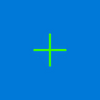Fortnite Customization - How to Customize Your Crosshair in Fortnite
Fortnite Customization - How to Customize Your Crosshair in Fortnite
Vote: (1 votes)
Program license: Free
Version: 2.0
Works under: Windows
Vote:
Program license
(1 votes)
Free
Version
2.0
Works under:
Windows
Pros
- Wide range of crosshair customization options
- Keybinding functionality for in-game adjustments
- Improves visual clarity and potentially enhances gameplay
- Settings can be made permanent for consistency
- Supports multiple game modes and playstyles
Cons
- Requires initial setup and familiarization
- May not be compatible with all games
- Potential performance impact on specific systems
Enhance your gaming experience with CustomCrosshair, a utility designed to allow gamers the flexibility to personalize the crosshair element in their favorite games. Not confined to a single title, CustomCrosshair extends functionality across multiple games, allowing for a refined aiming system that can lead to improved performance and a personalized user interface.
Comprehensive Crosshair Customization
CustomCrosshair stands out with its comprehensive customization options. Instead of settling for the default crosshairs provided by game developers, players now have the power to tailor this critical game element to their preferences. Whether you favor a minimalist dot, a classic static cross, or a dynamic circle that responds to gameplay, CustomCrosshair provides these and more. Each style offers a new dimension of visual feedback, potential accuracy enhancements, and a fresh way to experience your game.
Installation and Setup
Getting started with CustomCrosshair is straightforward. Upon downloading and installing the application, users can swiftly navigate to their preferred customization options. The interface is intuitive, guiding players through the process of modifying crosshair attributes such as style, color, and opacity. Keybinds are also configurable, allowing for quick in-game adjustments without breaking immersion. A significant aspect of CustomCrosshair is its user-friendly approach; it's made to be as accessible to newcomers as it is to seasoned gamers.
In-Depth Customization and User Interface
For players who delve deeper into customization, CustomCrosshair does not disappoint. The application includes nuanced settings for glare effects, shadow enhancements, and more. These settings can improve visual clarity and help players perform better in high-intensity gaming scenarios. The application's flexibility extends to the fine-tuning of reticle dynamics and positioning, with adjustments such as HUD scaling and resolution changes readily available.
Functionality Across Game Modes
CustomCrosshair isn't bound by a single game mode, adding value for players who enjoy various types of gameplay. Whether you're lining up a sniper shot from a distance or engaging in close-quarters combat, the ability to switch crosshair styles on the fly adapts to your situation. Moreover, CustomCrosshair's settings can be made permanent, so once you find your ideal setup, you can maintain consistency across gaming sessions.
Integration and Performance
The thought behind CustomCrosshair is not merely cosmetic but also performance-driven. By enabling players to calibrate their crosshairs to their visual preferences, the mod could potentially improve their reaction times and precision. However, as with any third-party application, it's crucial to ensure compatibility with your system and games to avoid any adverse effects on game performance or integrity.
Conclusion
CustomCrosshair is a utility that offers game enthusiasts a significant level of control over their gameplay experience. By empowering players to customize an often overlooked yet quintessential element of gaming, the application provides a subtle yet impactful competitive edge. Its wide-ranging applicability and depth of customization options should appeal to any gamer looking to personalize and refine their in-game visual setup.
Pros
- Wide range of crosshair customization options
- Keybinding functionality for in-game adjustments
- Improves visual clarity and potentially enhances gameplay
- Settings can be made permanent for consistency
- Supports multiple game modes and playstyles
Cons
- Requires initial setup and familiarization
- May not be compatible with all games
- Potential performance impact on specific systems